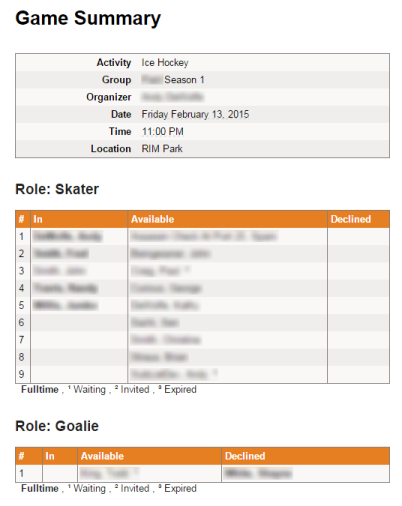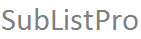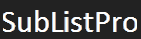Group Creation
Creating a group consists of entering the following information:
- Group name, timezone, and activity
- Name, email address, and role of your regular players
- Name, email address, priority, and role of your spare players
- Date, Time, and Location of your games
- Customize automation settings
- Payment information, if you want your spare players to pay online
That's it! If you want to be hands-off, you don't have to do anything else.
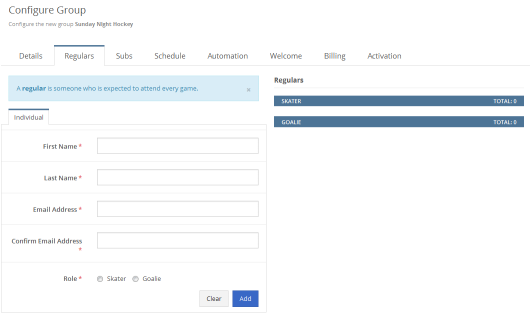
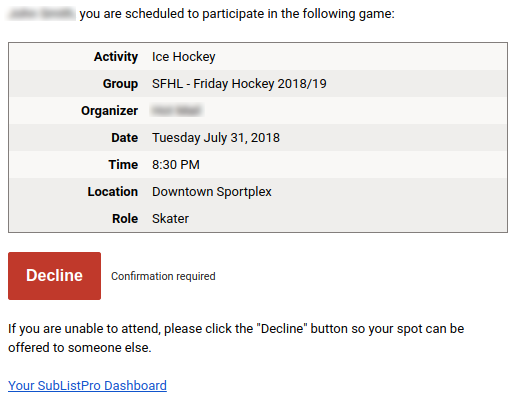
Reminders
Your regular players are emailed a reminder a few days before each game. This email contains the details about the game, and a 'Decline' button.
If a player knows they will not be able to attend this game, they simply click the 'Decline' button in order to make their spot available to another player.
Reserved Invitations
When a spare player is needed for a game, an invitation email is sent to the first spare player that can fill the required role. This email contains details about the game, a 'Join' button, a 'Decline' button, and an expiration date. The available spot is reserved for this player until the expiration date. If the player has not responded by the expiration date, the next spare player on the list will be invited.
* Cost is only shown if online payments have been enabled.
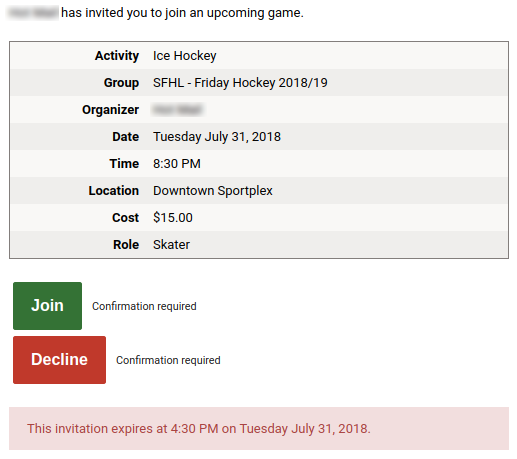
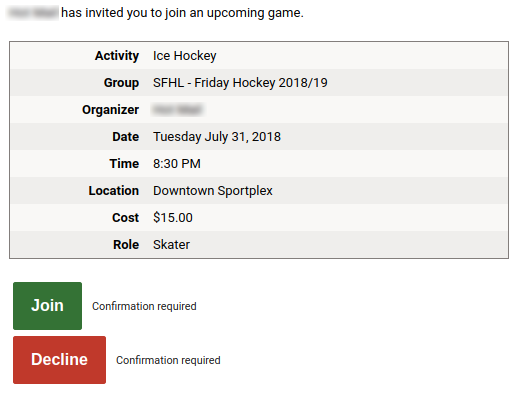
Open Invitations
If one or more players are still needed a few hours before game time, invitation emails are sent to all remaining spare players. This email contains the details about the game, a 'Join' button, and a 'Decline' button. These inivitations are 'first come, first serve', so they do not contain an expiration date.
* Cost is only shown if online payments have been enabled.
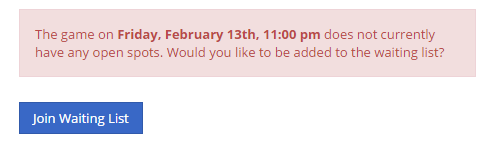
Waiting List
Sometimes having too many players is almost as bad as having too few players. If more spare players attempt to join a game than there are opennings for, the extra players will be offered a spot on the game's "waiting list". If another spot opens up before game time, the first person on the waiting list will be automatically added to the game. SubListPro will send that player an email to let them know they have been accepted to the game.
Notifications
SubListPro will email a game summary to the group organizer a few times before each game. This allows the group organizer to monitor how each game is shaping up.
Alerts
If all the players on the spare list have declined and there is still at least one open spot in an upcoming game, SubListPro will send the group organizer an email alerting them to the situation.